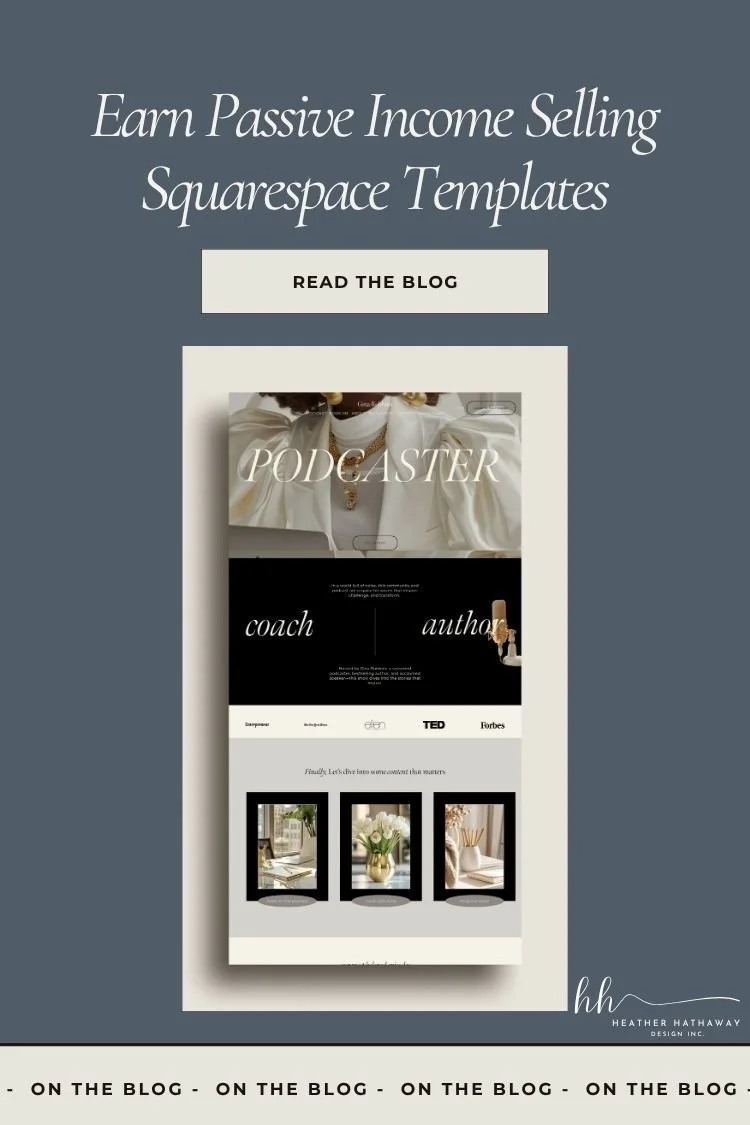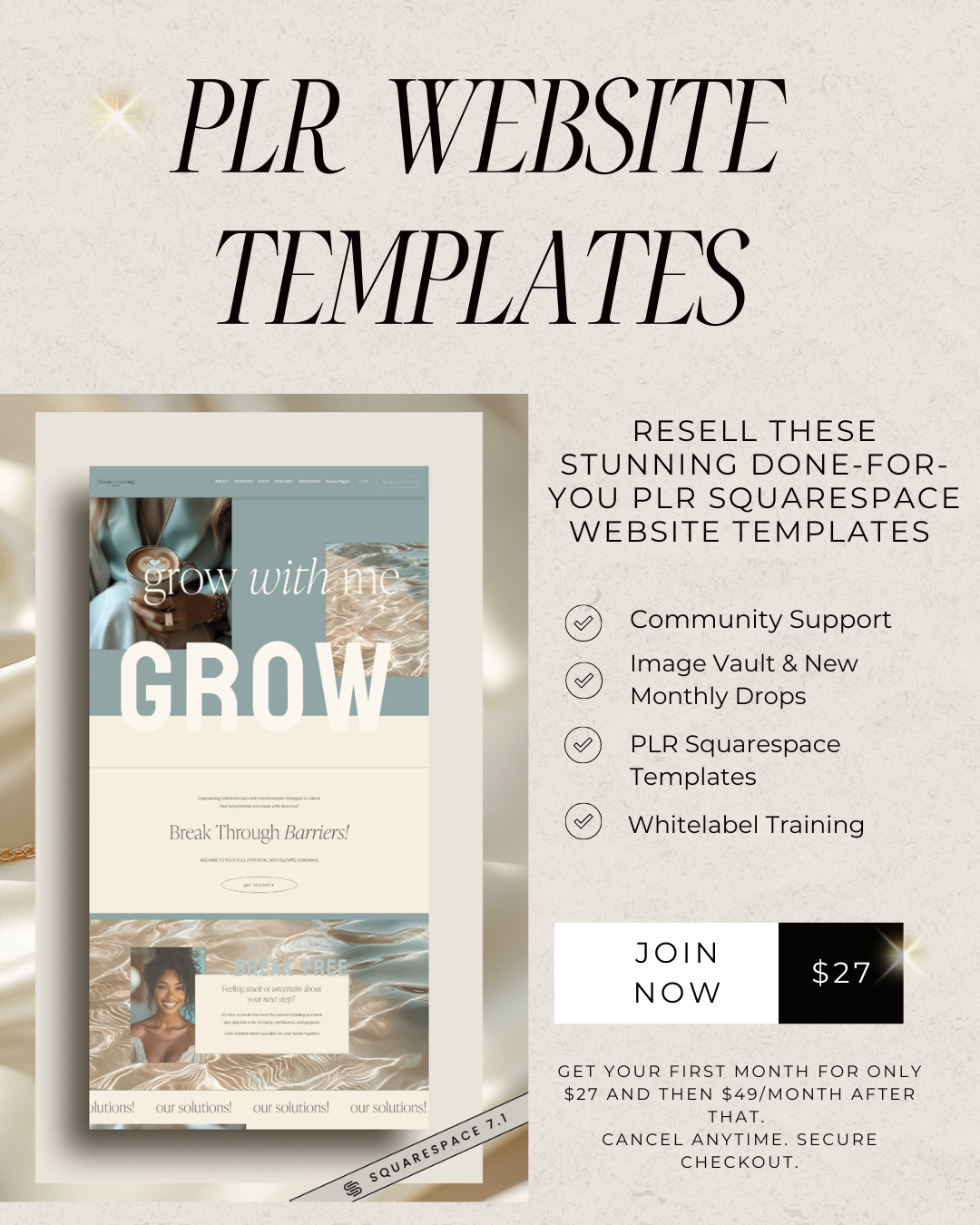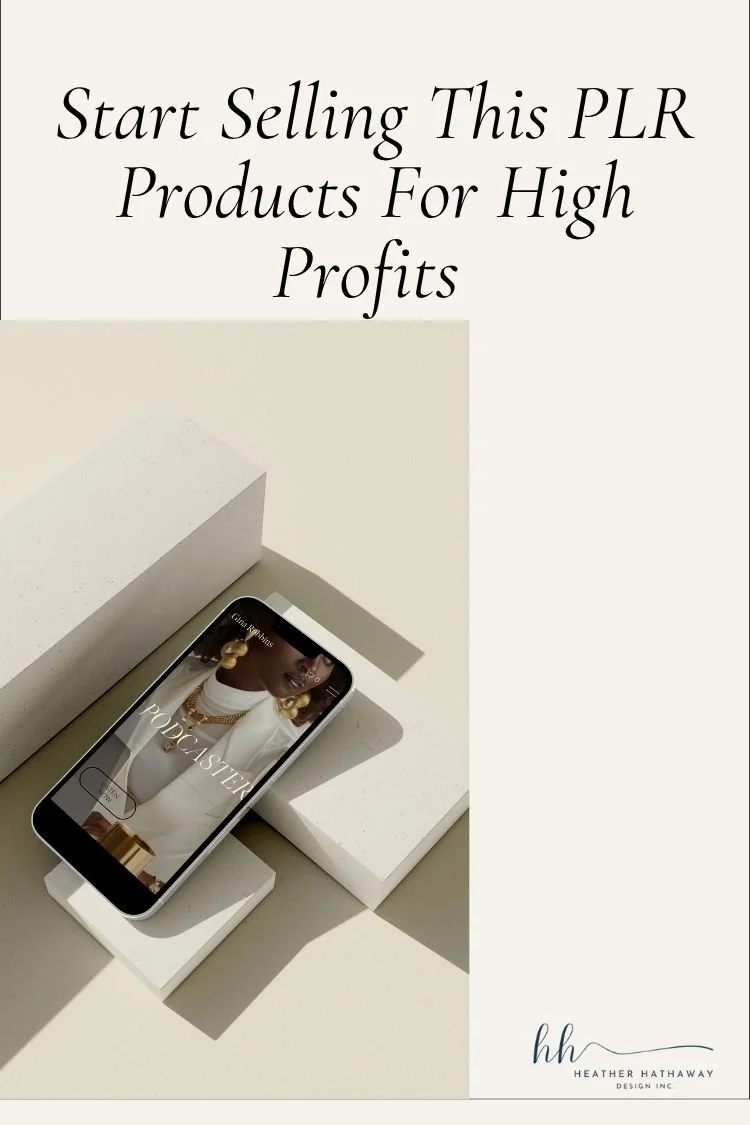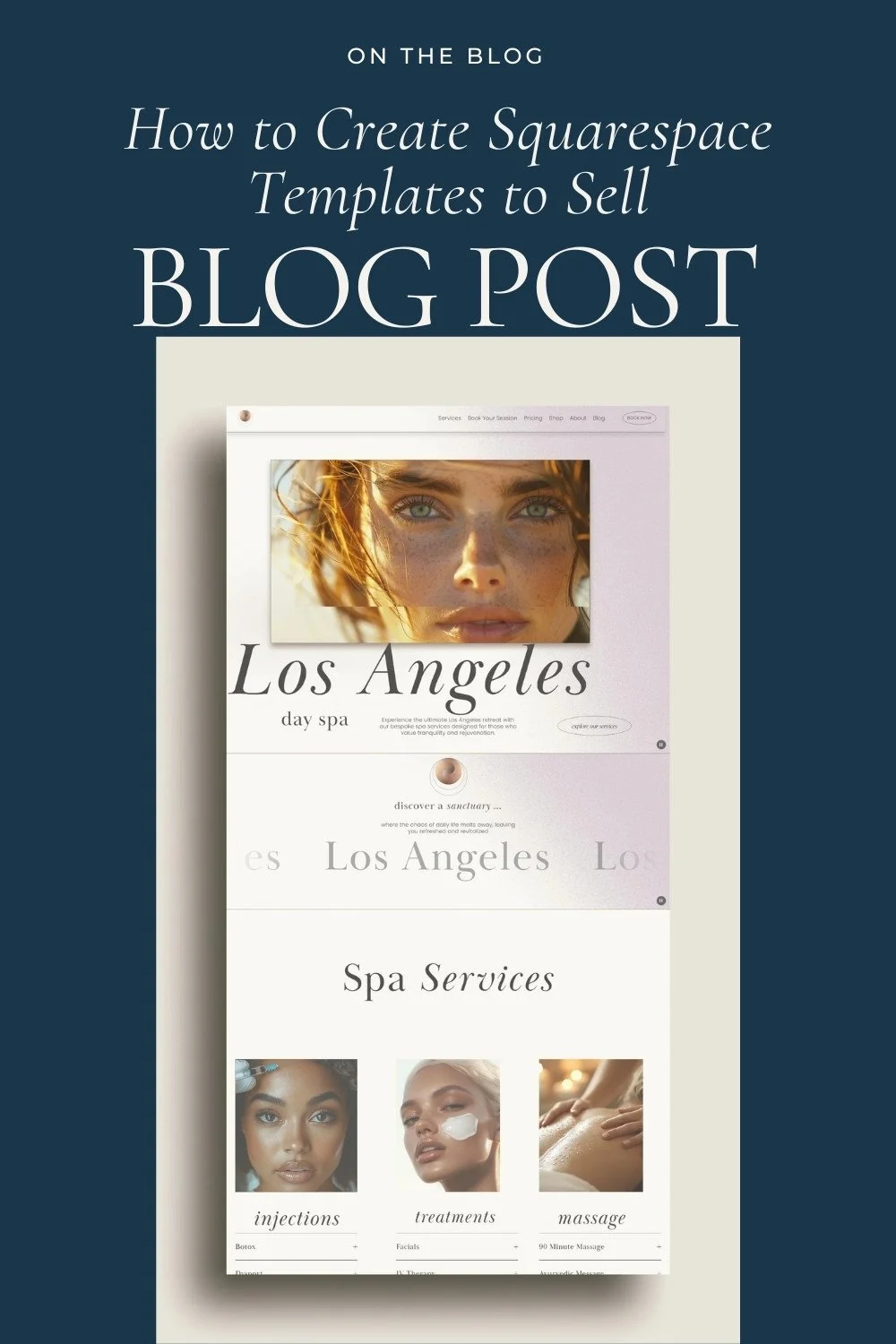How to Sell Squarespace Templates in 5 Steps
The digital product economy is thriving, and one of the most scalable, high-impact offers for designers today is selling Squarespace templates. With low overhead, high demand, and unlimited resale potential, templates offer a powerful path to recurring revenue.
But where do you start? And how can you stand out in a growing market?
Whether you’re a seasoned web designer or just beginning your digital product journey, there are simple, smart ways to start selling right away—even if you don’t have a massive following or a dozen templates ready to go.
Here are a few quick wins to get you started:
List your first template on Etsy to tap into ready-to-buy traffic
Offer a free mini version of your template as a lead magnet
Bundle your template with a launch checklist and sell it as a kit
Use a white-label template to skip the design phase and start selling fast
Want help taking the first step?
Grab my free Template Shop Launch Checklist — a step-by-step guide (plus bonus email swipe file) to help you go from idea to income with your first Squarespace template.
Enter your email address below to get it sent straight to your inbox.
In this guide, we’ll walk through five essential steps to help you understand how to sell Squarespace templates, whether you’re designing from scratch or leveraging done-for-you solutions like those found inside White Label Website Insiders.
Step 1: Know the Product & the Platform
What are Squarespace templates? Squarespace templates are pre-designed website layouts that allow end users to launch a stylish, functional site with minimal effort. As a designer, you can create your templates or customize existing ones to meet a specific niche or industry.
Squarespace is a hosted platform, which means all sites are built and managed within their ecosystem. This streamlines user experience but also means template creators need to understand the platform’s limitations, styling systems, and editor tools inside and out.
Step 2: Decide What to Sell and Who You’re Selling To
Not all templates perform equally. The highest-converting Squarespace templates are:
Designed for a clear niche (coaches, wellness brands, service providers, etc.)
Easy to customize (intuitive layout, clear calls-to-action)
Strategically built for conversion (opt-ins, sales pages, service booking integrations)
Start by identifying who your template is for and what they need. Most buyers aren’t looking for a beautiful site—they’re looking for results: more leads, better visibility, and faster launches. Your job is to give them a template that delivers.
Step 3: Choose the Right Platforms to Sell
Here are the most effective channels for selling Squarespace templates:
Your Own Website: Full control, better margins, and an ideal place to host your lead magnets and nurture sequences.
Etsy: High-volume traffic and visibility for digital products. Great for reaching new buyers who are actively shopping.
Creative Market: Well-known in the design industry, though more competitive. Best if you have a strong design angle.
Each marketplace has pros and cons. Start with one channel and expand strategically.
Step 4: Build Your Marketing Funnel (Even If You’re Just Starting Out)
Selling templates isn’t just about having a shop. You need an audience. And the best way to build one? Give something valuable away.
Lead Magnet Ideas:
Free mini template
Website audit checklist
Design tutorial PDF
Squarespace launch prep guide
Marketing Tips:
Offer your lead magnet in exchange for an email address.
Nurture that list weekly with design tips, behind-the-scenes previews, and educational content.
Use social media and Pinterest to drive traffic to your opt-in page.
Once your audience begins to grow, your templates become an easier sell because you’re no longer marketing cold.
Step 5: Use a Done-for-You Solution to Accelerate Your Sales
Let’s be honest: designing and marketing templates from scratch takes time, experience, and patience. That’s why smart designers use white-label or PLR (private label rights) templates to skip the hardest parts.
Inside White Label Website Insiders, members get:
A new fully-designed Squarespace template each month
Done-for-you sales pages, mockups, marketing copy, and emails
A 50+ video training hub to customize, launch, and market your template
Full resell rights to rebrand and sell the templates as your own
Bonus tools like an image library, email growth training, AI copy tools, and more
This membership is designed to give web designers, VAs, and digital product sellers a plug-and-play system to start selling premium digital products—without building everything from scratch.
PLR Squarespace Website Templates
Want help taking the first step?
Grab my free Template Shop Launch Checklist — a step-by-step guide (plus bonus email swipe file) to help you go from idea to income with your first Squarespace template.
FAQs
What are Squarespace templates?
Pre-built website designs you can customize and resell for others to use on the Squarespace platform.
Is selling Squarespace templates profitable?
Yes. Once you create or license a template, it becomes a digital asset that can generate recurring income.
What is the best digital product to sell online?
Templates (including websites, Canva kits, and workbooks) are among the most profitable digital products due to high demand and low cost to produce.
Final Thoughts
Selling Squarespace templates is one of the smartest moves a designer can make in today’s online business landscape. With the right strategy—and tools to streamline the process—you can build a scalable, profitable product-based brand.
If you’re ready to stop trading hours for dollars and start growing your digital product empire, join us inside White Label Website Insiders.
Need Help?